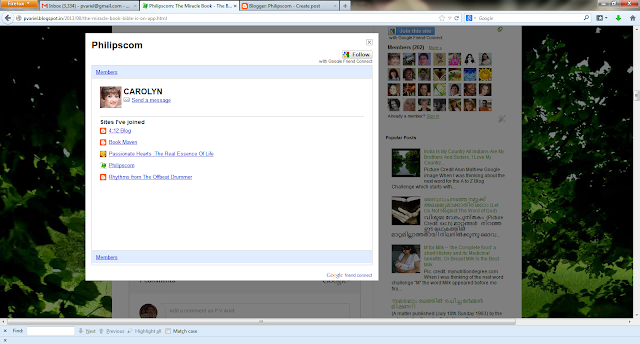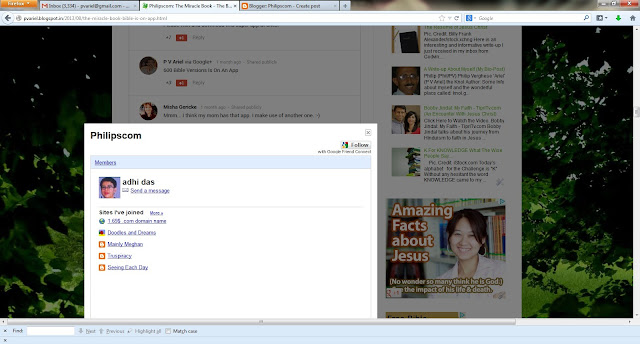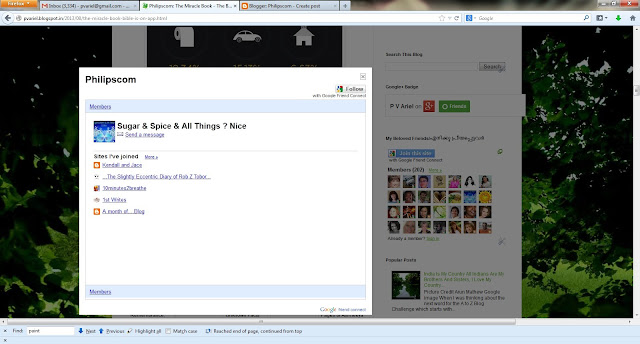Yes, unless there is no viewers, readers or visitors, what is the use of creating blogs!
This may be one of the reason why many do not enter into this field, the fear of not getting enough audience or visitors.
Even the professional bloggers too faced this fear in their initial time of blogging.
Here are some important tips a new blogger to look into or follow to get more visitors to his blog space.
Just by creating something for the page and press the Publish button will not do any miracle of getting more page views of visitors to your page.
The first and foremost part is that you need to make your blog more attractive to an audience.
When I say attractive it does not mean the look or beauty of the blog, instead it should be adorable by the readers. Even if the look of the page is not that attractive it does not matter in the initial stage, the crux of the fact is that readers could get some valuable or useful information by visiting your page.